measure hole size
There are these beautiful programs with the exposure time can be the ideal distance between the hole and film plane angle, etc. to calculate precisely. All well and good if you bought a well drilled or laser cut pinhole, but how do you calculate the diameter of a hole made by hand?
The analog options
After the hole punched, trimmed and cleaned down, you put it into either a magnifying device, or in mounts. The projector or the V-device is using a transparent ruler, etc. set to eg 1 cm in the magnification is 10. Now can measure the projected hole easy. 5 mm correspond to 0.5 mm, etc. ..
Digital measured with the scanner
This one scans the pinhole in the highest possible resolution, dpi from 1200, and then opens the file with an image editing program (Photoshop, Photoshop Elements, Gimp, etc. ..). It should be noted that the units of the program be adjusted accordingly. With the selection or measurement tool now, the size of the hole can be determined. The higher the scanning resolution, the more accurate the measurement result. A downer & Co. in Photoshop that can accurately read the values only in tenths of millimeters. Exact it comes with Illustrator or Freehand.

The scanner preview with the specifications. The top rectangle is a thin metal foil from the craft store. Including a piece beverage can. The metal pieces should be as flat as possible on the scanner. I have set to film original and positive film to get a nice contrast.

should be set the same parameters as in the scanner in the program requirements of image processing. drawn

With a selection box over the scanned hole, can be read off the diameter. The hole in the metal foil has a diameter of 0.6 mm. Unfortunately, Photoshop only one expressed in tenths of millimeters. If the hole size from a tenth of values, one can also assess whether the size is closer to 0.55 or 0.57 mm.
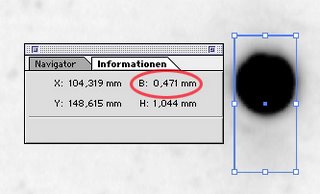
More can be the diameter of a graphics program such as Freehand, Corel Draw or measure as shown here with Illustrator.
This hole I gesannt with 9600 dpi resolution and then open in Illustrator. Who has none of these programs on the computer, can perhaps get a demo version or knows someone who has installed it, and may be Pinhole sufficiently accurately determined.